Laser Photo Wizard Birdhouse Generator
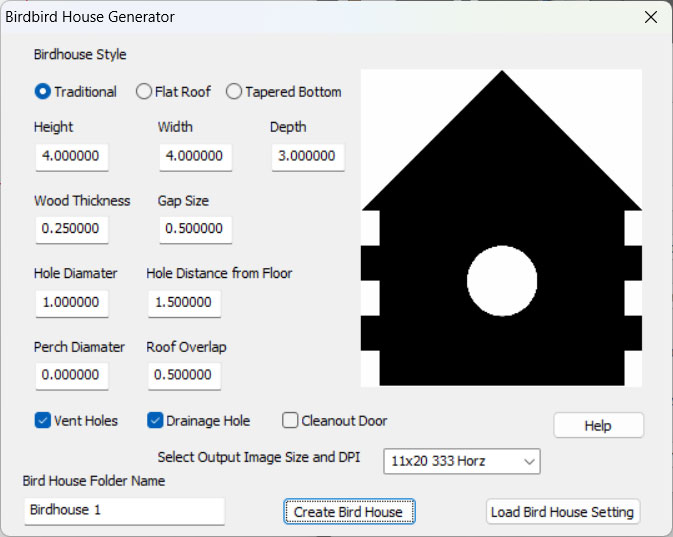 The Box Generator proved to be a very useful and fun option. It was decieded to add other generators. The first one was a birdhouse generator.
This generator can create 3 different kinds of birdhouses, Traditional, Flatroof and Tapered Bottom.
The Box Generator proved to be a very useful and fun option. It was decieded to add other generators. The first one was a birdhouse generator.
This generator can create 3 different kinds of birdhouses, Traditional, Flatroof and Tapered Bottom.
| Traditional | Flat Roof | Tapered Bottom |
 |
 |
 |
How to Use the Birdhouse Generator
Step 1
Click on the Generator icon on the Home Screen.
Then Select Birdhouse Generator from the popup window.
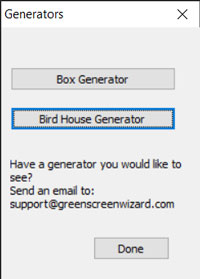 Step 2
Step 2
Select the kind of birdhouse you want and the dimensions from the Birdhouse Generator.
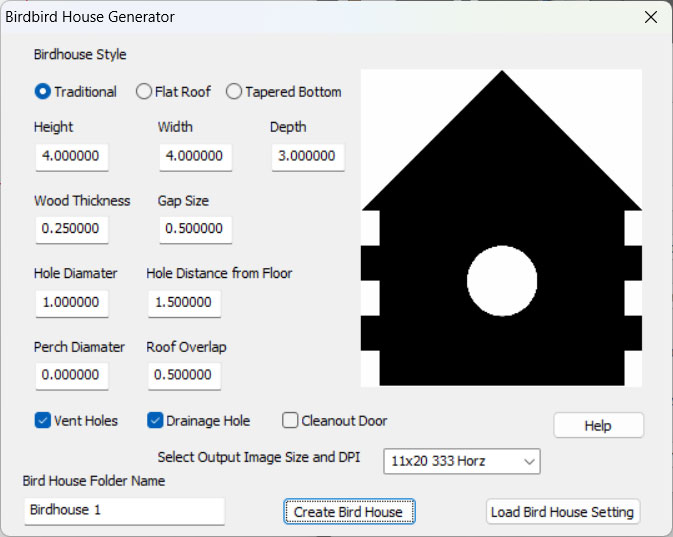 Step 3
Step 3
Select an output image size that matches a dpi that can be selected by your laser driver.
If the image size is too small to draw the largest object, a message will ask you to select a larger image size.
If all the parts of the box will not fit, it will create multiple job files. If you cannot find an image size in the list,
then you can create your own image size using Setup/Utilities/Edit Image sizes.
Step 4
Click the Create Bird House button. That will generate the birdhouse files and show you
a not to scale image of the Top, Bottom, Side and Front.
Here are the box files generated:
 Step 5
Step 5
Use the load foreground button to load the Birdhouse Job1.gsw file. If the box is large you may need to load several job files. You can add text or images to the file once it is loaded.
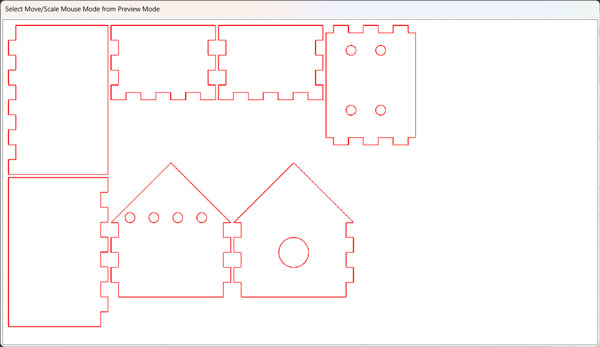 Dialog Details
Dialog Details
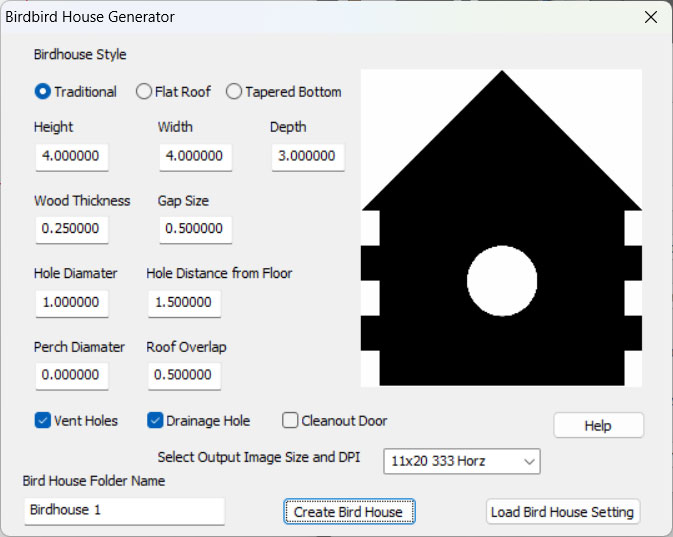 Radio Buttons
Traditional
Radio Buttons
Traditional - Birdhouse that looks like a house
Flat Roof - Flat roof birdhouse that is designed to attach to post
Tapered Bottom - Birdhouse to be hung from a tree
Dimensions and Thickness
Height, Width and Depth, ect are in inches
Thickness is the thickness of the material, so 1/4 inch material is .25, 1/8 material is .125
The gap size is how wide the connector is. If you make it the same size as the depth, then the connector will be perfectly square.
**Note if hole or perch diameter is 0 is will not be drawn.
**Note on a flat roof birdhouse the height is from the top slope of the roof, and extra 1.5 inches is added to mount the house. The flat roof does not have a cleanout door, hinge the roof for cleanout
*** Note the image dpi must match the engraving dpi of the final image for the thicknesses to work properly.
For information about the how to size your birdhouse:
bird-house-dimensions.html